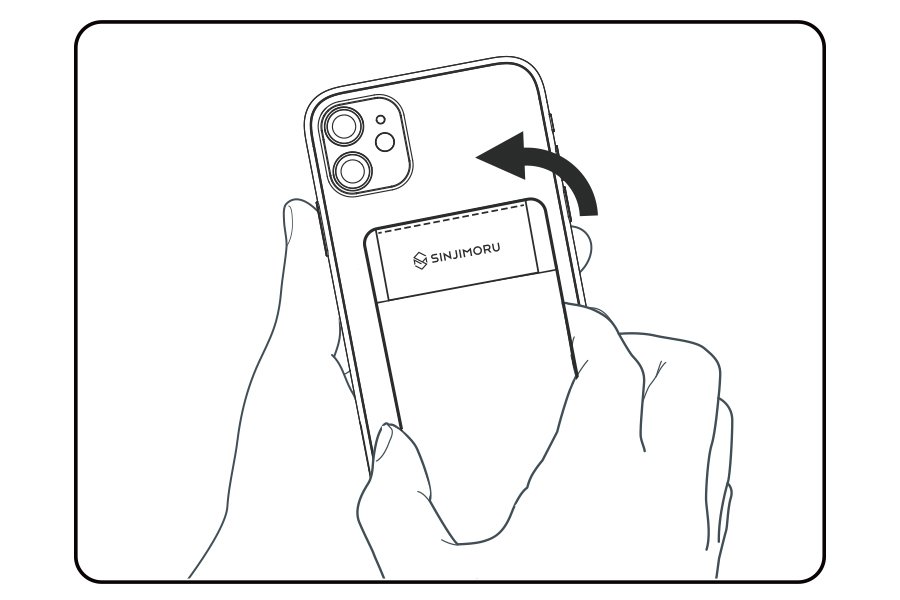Sinji Mount Flap
Sinji Mount Flap is an attachable card wallet that you can attach/detach by adhering Sinji Mount on your phone and turning the Flap.
It is usable as a mini wallet to store business cards, cards, and cash. Also by simply turning the Flap and removing it, you can use it as a car mount and wireless charging is possible.
Secure Storage
The flexible Lycra fabric holds the card once and holds it twice with a flap to protect the personal information on your card.
Good-to-Use
The Flap can be wherever storage for props is needed, and wireless charging is possible after simple detaching.
Highly-Utilized Mount
If you use Sinji Mount on your phone, you can simply attach by turning the flap clockwise and detach by turning it counterclockwise.
Main Features
Color Variation
Size Variation
HOW TO USE
Important notice before using the attachment guide (Refer to the manual before using the product.)
1. Place the attachment guide so that it does not overlap with the fingerprint scanner.
2. Place the attachment guide so that it does not overlap with the camera part.
3. The gridline is the area for the Band Grip, so place where it doesn't go outside of the phone.
How to attach Sinji Mount
1. Place the attachment guide in the center of the phone, adjusting it to the four sides of the phone.
2. Fix the attachment guide and adhere the mount in the center hole.
3. Adhere the mount firmly and remove the attachment guide.
How to use the assistant adhesive film (for smartphones with glass back)
1. Remove the protection film from the assistant adhesive film.
2. Adhere the assistant adhesive film on the back of your phone.
3. Adhere the Sinji Mount to the assistant adhesive film.
Sinji Mount Flap attachment and detachment guide
1. With the Flap horizontally placed, combine it with the Sinji Mount and turn it to the right.
2. This is how it looks when the Flap is correctly combined with Sinji Mount.
3. Turn the Flap to the left to remove it when detaching.
Important Notice
Important notice when removing the assistant adhesive film
1. When removing the assistant adhesive film from the smartphone, the rear glass may be damaged due to strong adhesion.
2. Please hold the corner of the assistant adhesive film and pull it slowly with a constant force.