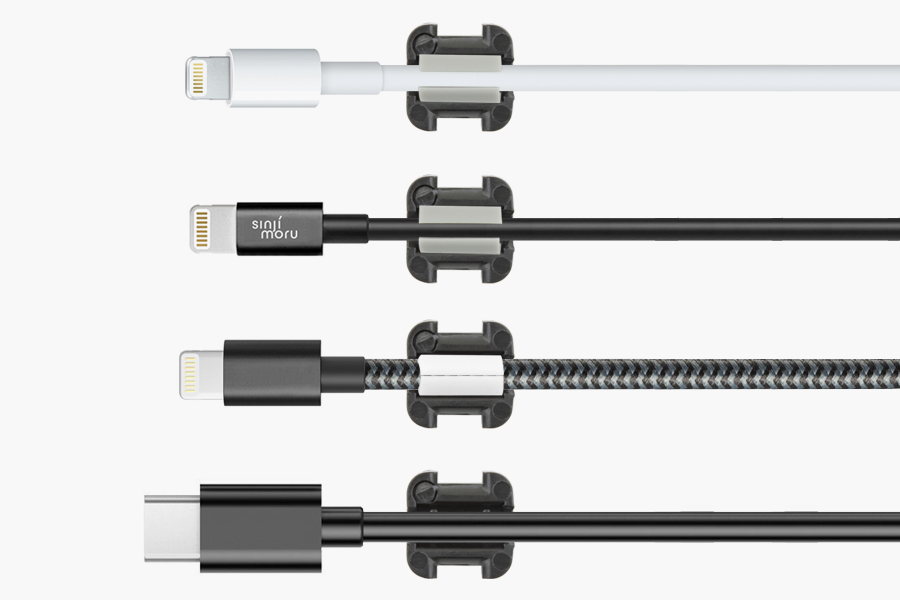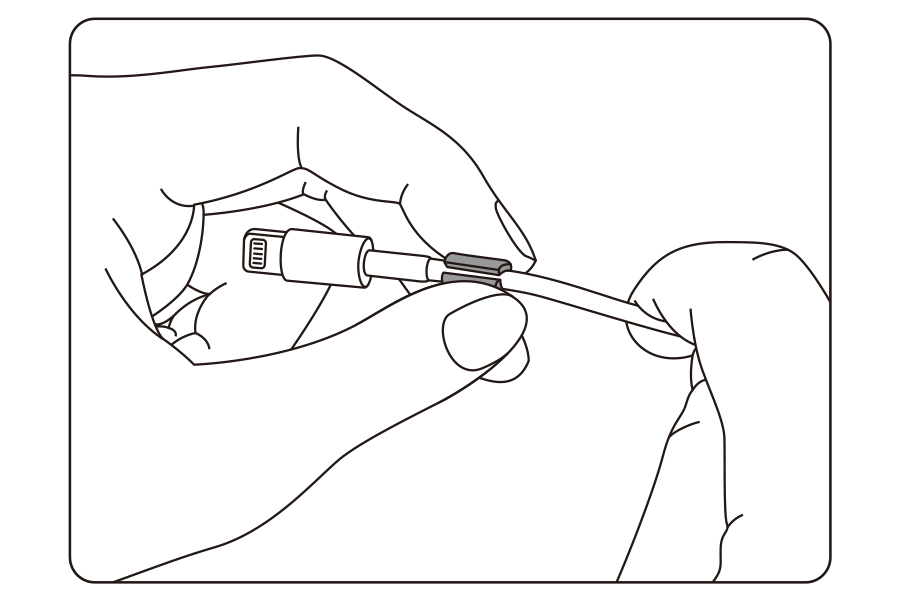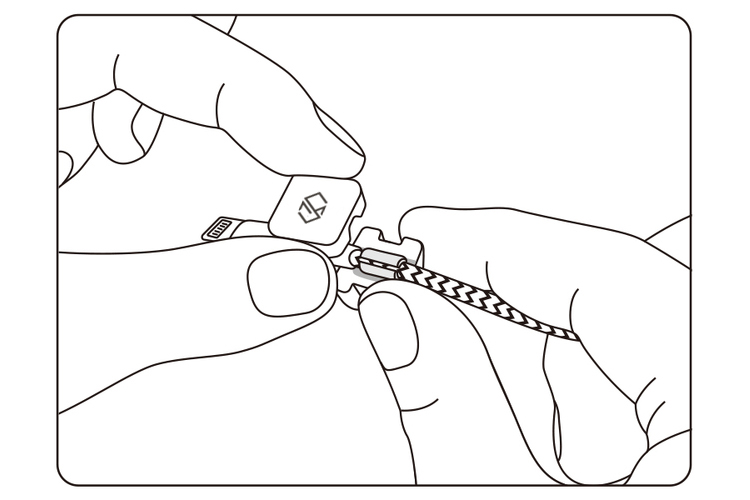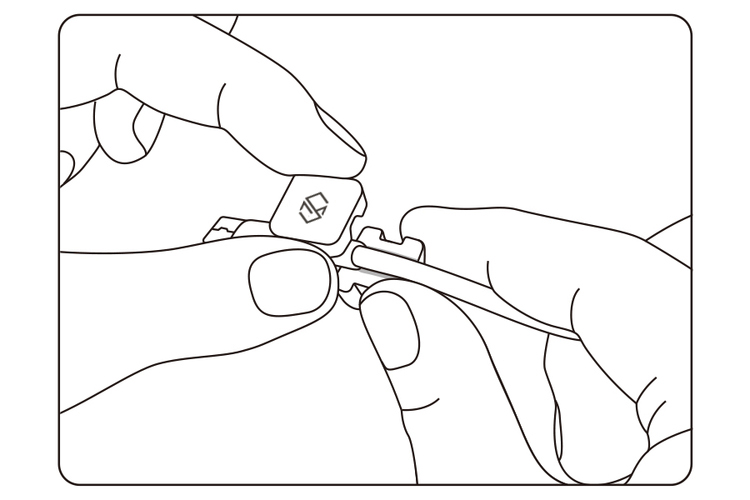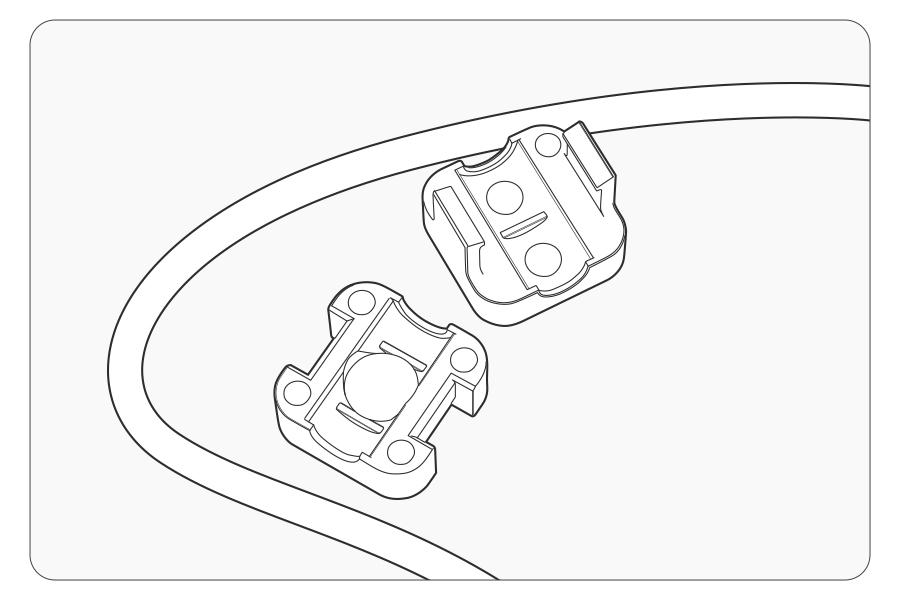magnetic cable holder
Magnetic cable holder is an ideal product to organize your cables. Any kind of USB cables can be easily put in order such as smartphone cable, type C USB cables and others.
Conveniently attach loose cables
Once you are done using certain cables, instead of putting them back into the drawer, just put them back where they belong neatly with one click!
Supports most USB cables
iPhone Lightning cable, Android smartphone cable, and almost all other cables are supported.
A mount for small gadgets and products
They also work as a mount for your Bluetooth headset and other USB gadgets, so it will make your overall life easier.
MAIN FEATUREs OF THE PRODUCT
SUPPORTED cable
Supports most USB cables.
2.6mm / 3.0mm cables : iPhone Lightning cable, micro 5pin USB cable for Android smartphones.
3.5mm cables : USB cables made from fiber or thick rubber
4.0mm cables : Samsung high quality cables as well as similar thick 22AWG standard micro 5pin USB cables. Type-C USB cables. All other high current USB cables.
NOT supported cable
Cables used for audio purposes: 2.0mm or smaller audio cables will be most likely hard to use. Only when the cables are folded into half, it might be possible to apply the magnetic cable holder.
Plastic USB cables: It will be difficult to completely support non-standard products. Only when the cables are slightly folded and conjoint, it might be possible to apply the magnetic cable holder.
how to use
Gray silicone
Wrap the silicon cushion around the cable if needed.
Made for Apple Lightning cables, usual micro USB cables, usual 2.6mm and 3.0mm USB cables.
After wrapping the silicone cushion around the cable, place it in top of the bottom part of the cable holder. Then connect the upper part to the lower body.
If the bottom body and the top cover get jammed or the fusion appears too difficult, then please either use the white silicone cushion instead or remove the silicone cushion and try again.
White silicone
Wrap the silicon cushion around the cable if needed.
Made for woven cables, slightly thicker USB cables which are used for special applications.
After wrapping the silicone cushion around the cable, place it in top of the bottom part of the cable holder. Then connect the upper part to the lower body.
If the bottom body and the top cover get jammed or the fusion appears too difficult, remove the silicone cushion and connect the bottom and top afterwards.
Without Silicone cushion
In case of 22 AWG standard USB cables or type C USB cables, the silicon cushion is not needed
Simply place the cable on top of the bottom part of the cable holder clip.
Connect the lower with the upper body.
Please peel off the protective paper of the 3M tape from the bottom of the holder and then attach it to the desired spot.
Disassembly
To separate the bottom clip and the top clip, apply force to open the joint.
COLOR of products
White
Black
product COMPONENTS
Top cover
Bottom body
Grey silicone cushion
White silicone cushion
Holder
Extra adhesive tape